Knowledge Base
Troubleshooting 3D Laser Scanning File Access Issues
The best solutions are often the simplest. Sometimes simply refreshing your browser will allow you to see files and folders that were not previously visible.
Also, be sure to download the files one at a time. Attempting to download multiple files at a time will prompt the browser to zip the files, which is not advisable.
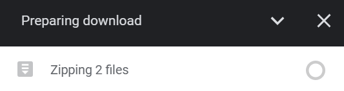
We use Google Drive for our file storage/sharing. Some IT departments limit or block access to Google Drive, so reach out to your IT administrator. If it is necessary to use another method of sharing large files, please let us know.
Please keep in mind that while Google Drive can provide access to the files, your computer will still need the appropriate software to open the files.
Existing Conditions 3D Laser Scanning Services
Over the past 27 years, we have measured, documented, and modeled over 10,000 buildings spanning over 700 million square feet across the United States, establishing ourselves as an industry leader in 3D laser scanning. Architects, builders, engineers, developers, facility managers, trust us to deliver digital representations of the as-built environment with unparalleled accuracy and efficiency. Our dedicated Project Managers provide fast and accurate 3D laser scanning services and drone imagery services, and expert CAD and BIM technicians create custom, detailed deliverables. Our greatest reward remains delivering superior-quality scan-to-BIM work and knowing we played a vital role in our clients’ unique and historic projects.
Related Articles



.svg)





