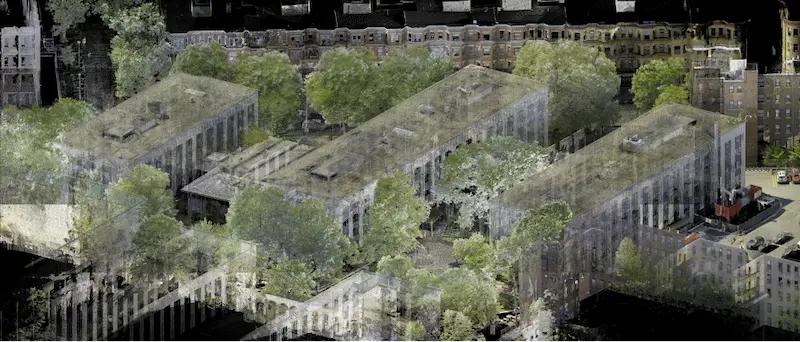How TruView Enhances 3D Laser Scanning Workflows
.webp)
How a TruView Works
A TruView is a specialized file format used within portable software platforms that enables streamlined sharing of spatial data, including point clouds, design models, annotations, and related visual content. TruViews are created by overlaying high-resolution, panoramic imagery onto 3D point cloud data, providing a visually intuitive and spatially accurate representation of a 3D laser scanned environment.
During the 3D laser scanning process, the scanner captures both geometric data (point clouds) and photographic data (TruViews) from each scanner setup location.
A sitemap is generated to organize the scan data, and each TruView is stored in a structured folder system corresponding to its physical location. This enables users to open individual TruViews and view the environment from the exact perspective of the scanner. TruView was also previously known as JetStream.
.webp)
Who Are the Primary Users of TruView?
TruView is used by many building industry professionals, which include construction managers, engineers, architects, and designers. They rely on TruView to view and share spatial data that includes point clouds and 3D models. The software allows users to add mark-ups, take basic measurements, and check distances and clearances within a space.
TruView is especially helpful for people who haven’t been to the site in person. It gives them a clear view of specific areas and helps them understand the existing conditions. This makes it easier to make smart decisions without needing to visit the location and ultimately saves lots of time.
.webp)
What Tools Are Available to Read TruView Files?
There are three main software tools that can be used to open and view TruView files: Leica TruView Viewer, Autodesk TruView Viewer, and Autodesk DWG TruView. Each viewer supports different file types and offers specific features for working with point cloud and design data.
.webp)
The Leica TruView Viewer
Leica TruView Viewer is a portable application that allows users to open LGS files, which contain point cloud data captured during 3D laser scanning. It also supports IFC files, which are 3D models commonly used in building and infrastructure design. This viewer enables users to explore the scanned environment, take basic measurements, and view model overlays directly within the point cloud.
The Autodesk TruView Viewer
Autodesk TruView Viewer is designed for viewing DWG files, which are standard file types created in AutoCAD. This viewer is web-based and allows users to view both 2D and 3D drawings. While it does not support editing, it provides tools for zooming, measuring, and capturing screenshots of the design.
The Autodesk DWG Viewer
Autodesk DWG TruView is a free, stand-alone desktop program that supports DWG, DWF, and DXF file formats. It offers a user interface similar to AutoCAD, a widely used, professional-grade computer-aided design (CAD) and drafting software, and does not require a software license.
Each of these viewers is designed to make it easier for users to access and understand complex spatial data. They support collaboration across teams by allowing users to view and interact with project files without needing advanced CAD skills.
What are the Benefits of Using TruView?
- Simple Installation Process
- User-Friendly Interface
- No Specialized Skills Required
- Photo-Realistic Virtual Site Access
- Efficient Data Sharing
- Built-In Collaboration Tools
- Basic Measurement Capabilities
- Design Model Visualization
- Output and File Conversion Options
How to Launch and Navigate a TruView File
- To open a TruView file, begin by launching theTruView sitemap using Microsoft Edge[CP1] .The sitemap will display a layout of the scanned area, with each scannerposition marked by a yellow triangle.
- These yellow triangle icons act as hyperlinks.Clicking one will take you directly into the TruView 3D space, showing the viewfrom that specific scanner location.
- Once inside the TruView space, users can explorethe point cloud data, take basic measurements, add annotations, and move freelybetween different scanner positions.
RELATED: Read this article to learn more about how to install and make the most out of TruView.
What Tools Can You Use in the TruView Viewer?
- Measure Tab – lets users takemeasurements, choose, and shows measurement details
- Markup Tab – displays user annotations andallows import/export of markup.xml files
- View Tab – allows users to save andreturn to specific views
TruViews are 3D panoramic images of point clouds viewable on your computer as if you were standing at the laser scanner position. Users can pan, zoom, and rotate the view, and use simple tools to measure and mark up the scene.
Summary of TruView’s Benefits and Limitations
TruView is a free software tool that gives users an easy way to view and share reality capture data. It allows anyone to explore point clouds, take basic measurements, add markups, and compare design models to real-world conditions.
The program is designed to be simple and does not require CAD or 3D modeling experience. It also reduces the need for IT support, making it accessible to a wide range of users.
However, TruView has limited editing capabilities. Users who need to modify or create designs should consider using AutoCAD. AutoCAD is a more advanced software application used by construction professionals, engineers, architects, and designers to develop detailed drawings and designs. It supports the creation of floor plans, sections, walls, windows, doors, and other architectural elements.
Unlike TruView, AutoCAD is not free and requires a paid license, which can cost thousands of dollars per year. It also has a steeper learning curve and is better suited for users with technical training.
For More Information
To learn more about TruView, Leica TruView Viewer, Autodesk TruView Viewer, Autodesk DWG Viewer, AutoCAD software, or 3D laser scanning solutions, please contact Existing Conditions today.